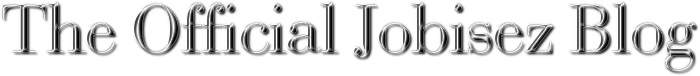In a continuing effort to make your EDI job easier, Jobisez LLC created another conversion tool. As mentioned in our first EDI Online Tools posting, we will be adding new tools as time goes on. In this case we have added a tool that converts an EDI 315 to an Excel CSV file.
Similar to the EDI 852 conversion tool, all you will need is a valid EDI 315 transaction. Go to the EDI 315 Conversion page, "choose" the file, then click "Create CSV." In a few moments, the textbox will contain the EDI 315 in raw form. At this point, you can click "save as" and open the EDI 315 in Excel. When Excel (or your favorite spreadsheet application, you can massage the data in the tool you are already familiar with.)
Let us know what you think and how you think we should proceed. Your input is valuable to us!